- Microsoft .NET Framework 4.6, if you dont have download here: .NET Framework
- Adobe Acrobat Reader, if you dont have download here: Adobe
- NICSS installer, if you dont have download here (need serial code): NICSS
Questions & Answers About NICSS
Welcome To National Immigration Civil Surgeon Software
Software for Civil Surgeons (Only for EUA)
NICSS is exclusively designed for physicians or centers approved by the federal government that perform the Report of Medical Examination and Vaccination Record, Form I-693. Any questions: support@nics2.com
Benefits of using NICSS
- Online Patient Registration
- Cloud storage
- Reduces the number of employees
- Accelerates the immigration medical exam process
- Creates clean data
- Send emails to your patients
- Our system opens appointment availability by simplifying the process. Currently all these forms are filled manually
How to install
Instructions to install NICSS.
FAQ'S
Benefits of using NICSS.
- Online Patient Registration.
- Cloud storage.
- Reduces the number of employees.
- Accelerates the immigration medical exam process.
- Creates clean data.
- Send emails to your patients.
- Manual forms are filled out quick and easily.
Software requirements.
- Windows 7, Windows 8 or 8.1, Windows 10, Windows 11
- 40 MB free space in hard disk.
- 2 GB of RAM (minimum) or 4 GB (recommended).
- Microsoft .NET Framework 4.6. download here.
- Adobe Acrobat Reader, you can download here.
- Internet connection (to synchronize).
Where can I find my information?
Your personal information is stored in a database in our servers.
If I renew my license, will my original information remain the same?
Yes, your information will remain the same.
If I download a free trial, will my information remain the same when I decide to renew (buy) my license?
Yes, your original information will remain the same when you renew (buy) your license.
How many computers can I activate with my serial code number?
- 2 computers per license (Free trial).
- 2 computers per license (Full version).
- ►1 Additional computer ($700 USD extra).
- ►2 Additional computer ($1,200 USD extra).
Where can I find the serial code number?
Option 1.- You can find the serial code on the E-mail we sent you at the time the NICSS software was purchased.
Option 2.- Please complete the following steps:a) Under NICSS software: Login Admin account, / home/ settings  (top)
(top)

b) Press Settings  : You can find your serial code (Manage my license)
: You can find your serial code (Manage my license)
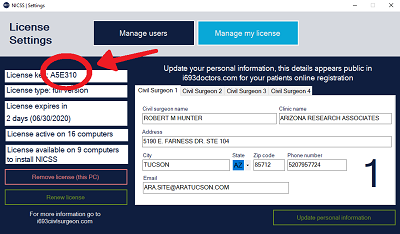
Option 2.- Please complete the following steps:
 (top)
(top)
 : You can find your serial code (Manage my license)
: You can find your serial code (Manage my license)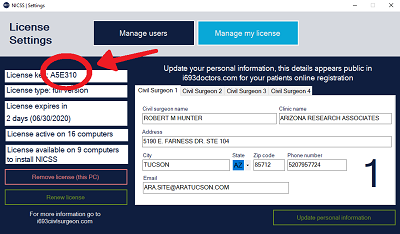
How can obtain further information?
Call NATIONAL IMMIGRATION CIVIL SURGEONS SOFTWARE at 520-373-9797 INS National Customer Service Center at 1-800-375-5283.
You can also contact us at: support@nics2.com.